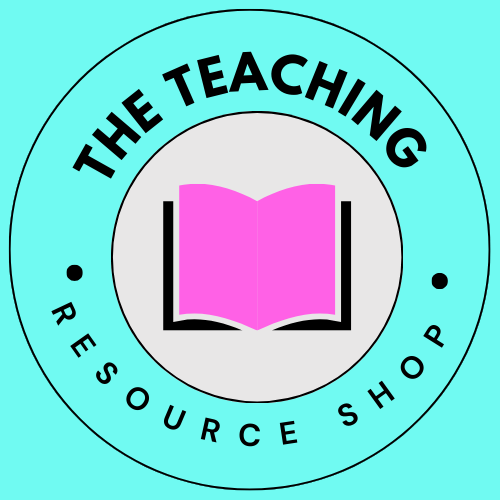6 Awesome Ways to Use Flipgrid in Your Classroom
Flipgrid is a great app that can be effectively used with ESL learners in the classroom to enhance language learning and communication skills.
Here's how you can use Flipgrid with your ESL learners:
1. Language practice: Encourage students to record short video responses to prompts or questions in English. This allows them to practice speaking and listening skills in a low-pressure environment.
2. Peer interaction: Use Flipgrid to facilitate peer-to-peer interactions. Students can watch and respond to each other's videos, providing feedback and engaging in discussions to improve language proficiency.
3. Pronunciation practice: ESL learners can use Flipgrid to practice pronunciation by recording themselves speaking and receiving feedback from peers or teachers.
4. Collaborative projects: Assign group projects where students work together to create video presentations on various topics. This promotes collaboration, communication, and teamwork among ESL learners.
5. Cultural exchange: Encourage students to share aspects of their culture, traditions, or experiences through video responses on Flipgrid. This helps foster cultural awareness and understanding among students.
6. Reflection and self-assessment: Have students record video reflections on their language learning progress, goals, challenges, and achievements. This encourages self-assessment and helps students track their language development over time.
By incorporating Flipgrid into your ESL classroom, you can create engaging and interactive learning experiences that support language acquisition, communication skills, and cultural awareness among ESL learners.